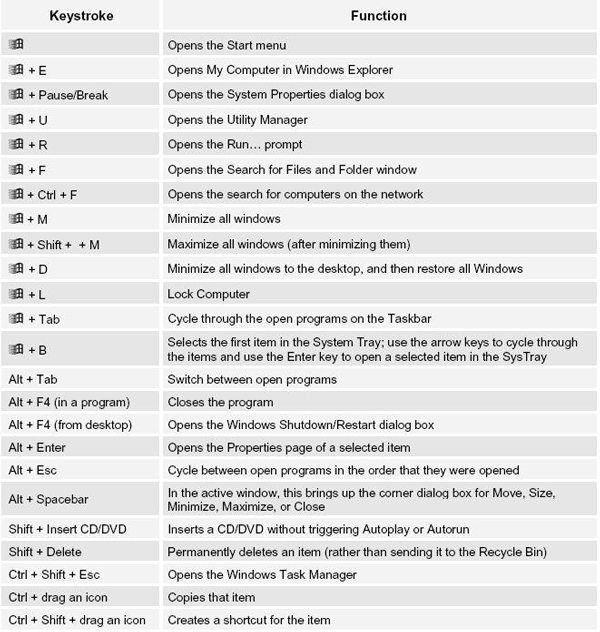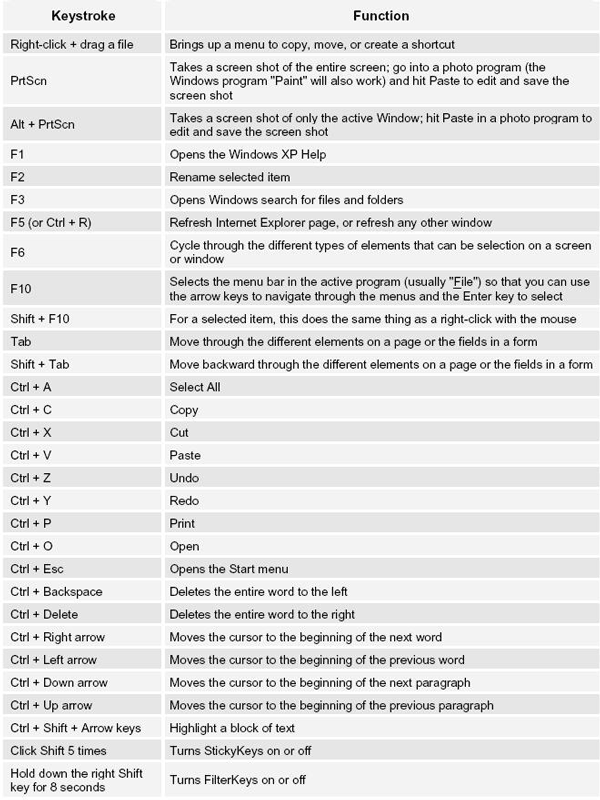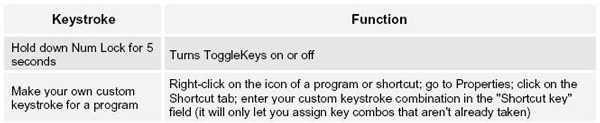50+ keyboard shortcuts to move faster in Windows |
|
| [ Home ] [ About Us ] [ Contact Us ] [ Services ] [ Support ] [ Portfolio ] | |
Special thanks to Customers who responded to the first
version of this document with suggestions for additional keyboard shortcuts
that should be added. Note: The Windows key
Because we're continually looking for ways to improve the usefulness
of these tools. Please
take a minute to drop us a line and tell us how well this information
worked for you and offer your suggestions for improvement. |
[ Home ] [ About Us ] [ Contact Us ] [ Services ] [ Support ] [ Portfolio ]